Mission Control allows users to acquire images or high-frame rate videos from their TEM specimen. With unlimited data streaming and real-time viewing of frames during data acquisition, Mission Control enables standard TEM imaging applications, in situ TEM, and experiments where post-acquisition motion-correction is needed.
The ability to view information simultaneously in both real and reciprocal space is critical for optimizing imaging conditions, and can offer important information about the local structure of a specimen. Mission Control offers the ability to simultaneously display a live-view of both an image of the specimen, and a live-view of the fast Fourier transform (FFT) of the image.
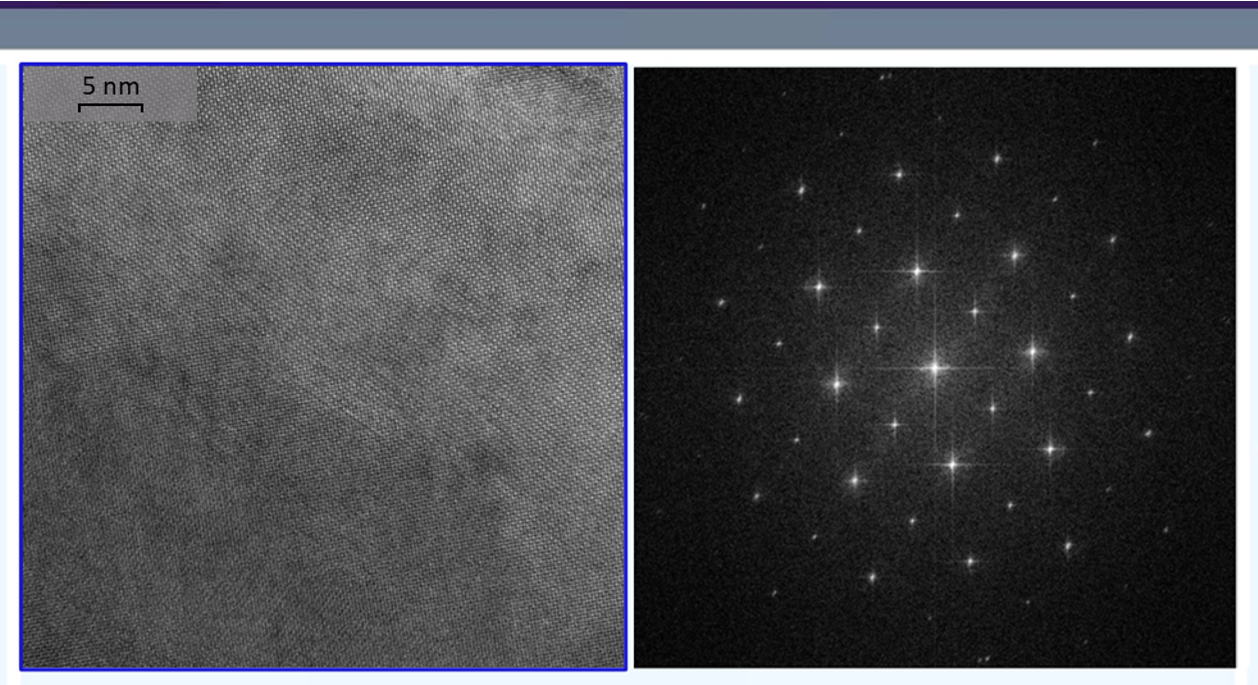
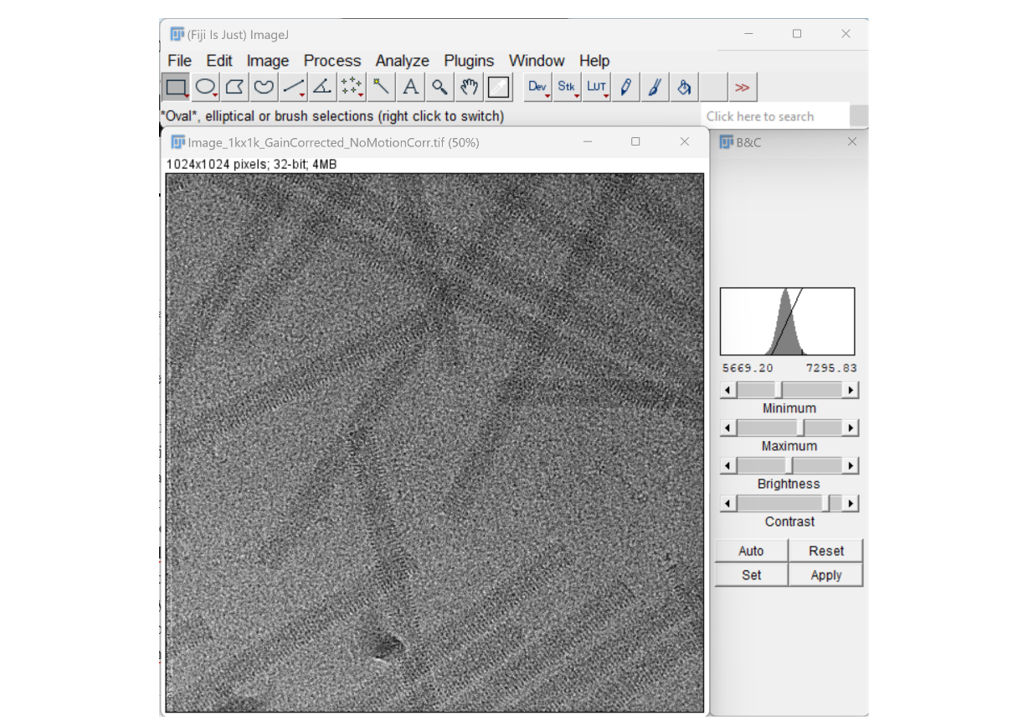
At Direct Electron, we believe only you should control your data and we consequently avoid placing unnecessary restrictions on how our customers use and analyze images acquired with our cameras. Mission Control therefore supports the use of open, commonly used electron microscopy file formats such as .tif and .mrc so that users have complete freedom to import data to their choice of software, whether using open-source packages like Fiji, custom scripts, or third-party proprietary software.
To maximize flexibility and compatibility, Mission Control enables acquisition and camera control via external software using a client-server model for those running a local or networked solution via Windows or Unix. Use our software development kit for easy and complete integration of our cameras in nearly any software using Python, C++ or C#.
In addition to allowing for integration into custom software for automated electron microscopy workflows, the DE API and SDK enable control via third-party software. Common third-party software packages actively being used with our cameras include Serial EM, CEOS Panta Rhei, Protochips Axon, and Leginon.
Direct Electron is committed to an open & collaborative scientific ecosystem and the FAIR principles for data management and stewardship.
For users of cutting-edge electron microscopy techniques, additional modules are available to add tools and simple workflows to help you obtain exquisite results.
Mission Control Tutorial - Layout & Navigation
Mission Control Tutorial - Live Mode, Measuring & FFT
Mission Control Tutorial - Hi-Res & Motion Corrected Images
Mission Control Tutorial - Using Counting Mode in Mission Control
Mission Control Tutorial - 4D STEM With Dimension
Mission Control Tutorial - Changing Scanning Patterns in Dimension
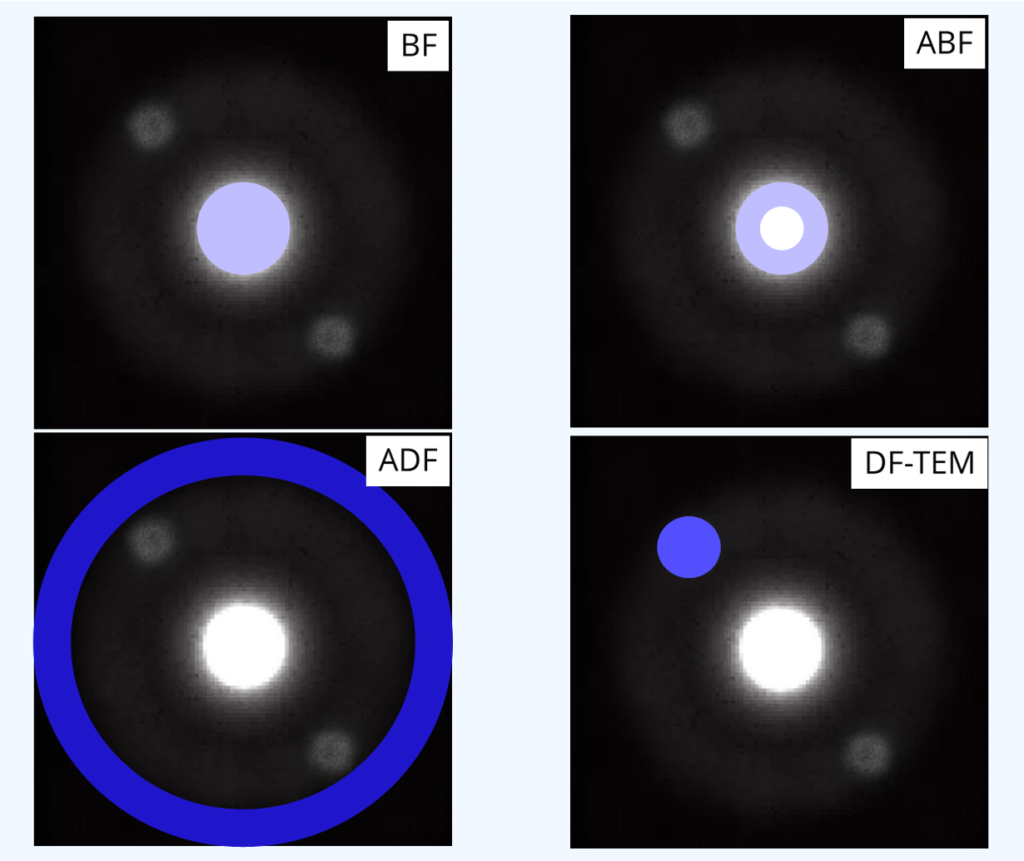
Mission Control is compatible with our Celeritas and Celeritas XS cameras, our Apollo camera, and our DE-16, DirectView2 and DE-64 cameras. Mission Control is available with the purchase of new camera systems, and as an upgrade for existing customers with compatible hardware. If you’re an existing customer interested in upgrading your software, please Contact Us for further information.